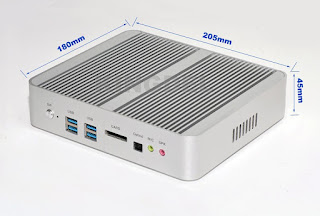My AFib Journey
My AFib Journey (Written May 2009) My A-Fib history: I am a 40yo fit, healthy Australian male with a background in aerobic activity (1 Ironman, 4 ½ Ironmans, 4 marathons, 25 years playing Australian Rules Football.) I have been an Asthmatic since I was 8. I sweat a lot. Teens to 30 About once or twice a year I would get a tachycardia. This would normally be at Aussie Rules practice/training. Aussie Rules players are known to run up to 20km in a game, so practice involves a lot of high intensity and aerobic work. I would feel my heart racing, I would rest for a minute or 2 and then it would be fine. Early 30’s I had stopped playing Aussie Rules and started in triathlon. My tachycardia episodes became more frequent at the start of exercise. I went to a Cardiologist and had ECG, Stress ECG and Ultrasound. My heart was structurally fine. I had irregularities on the stress ECG (I can’t remember what.) The doctor said that the combination of high sweat loss and ventoli